As it happened 29 March Web Audio Meetup Rotterdam 1 location V2_
Hugo made this nice registration of the first Web Audio Meetup Rotterdam.
Renzo van Riemsdijk wrote an article about this evening for the Popunie: WebaudioRotterdam01
Thanks to all.
Next Meetup is coming in 21 March 2019 , June 2019.
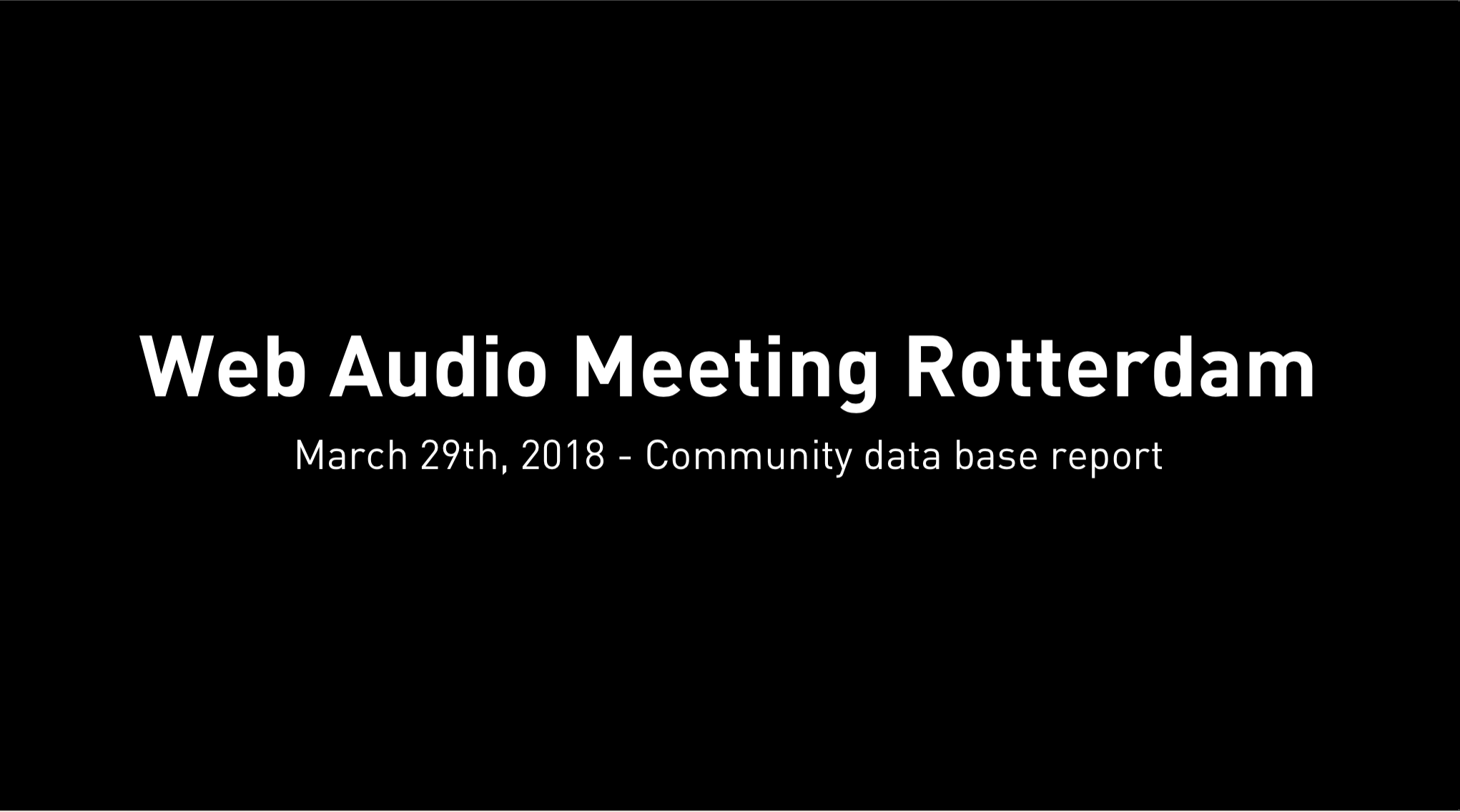
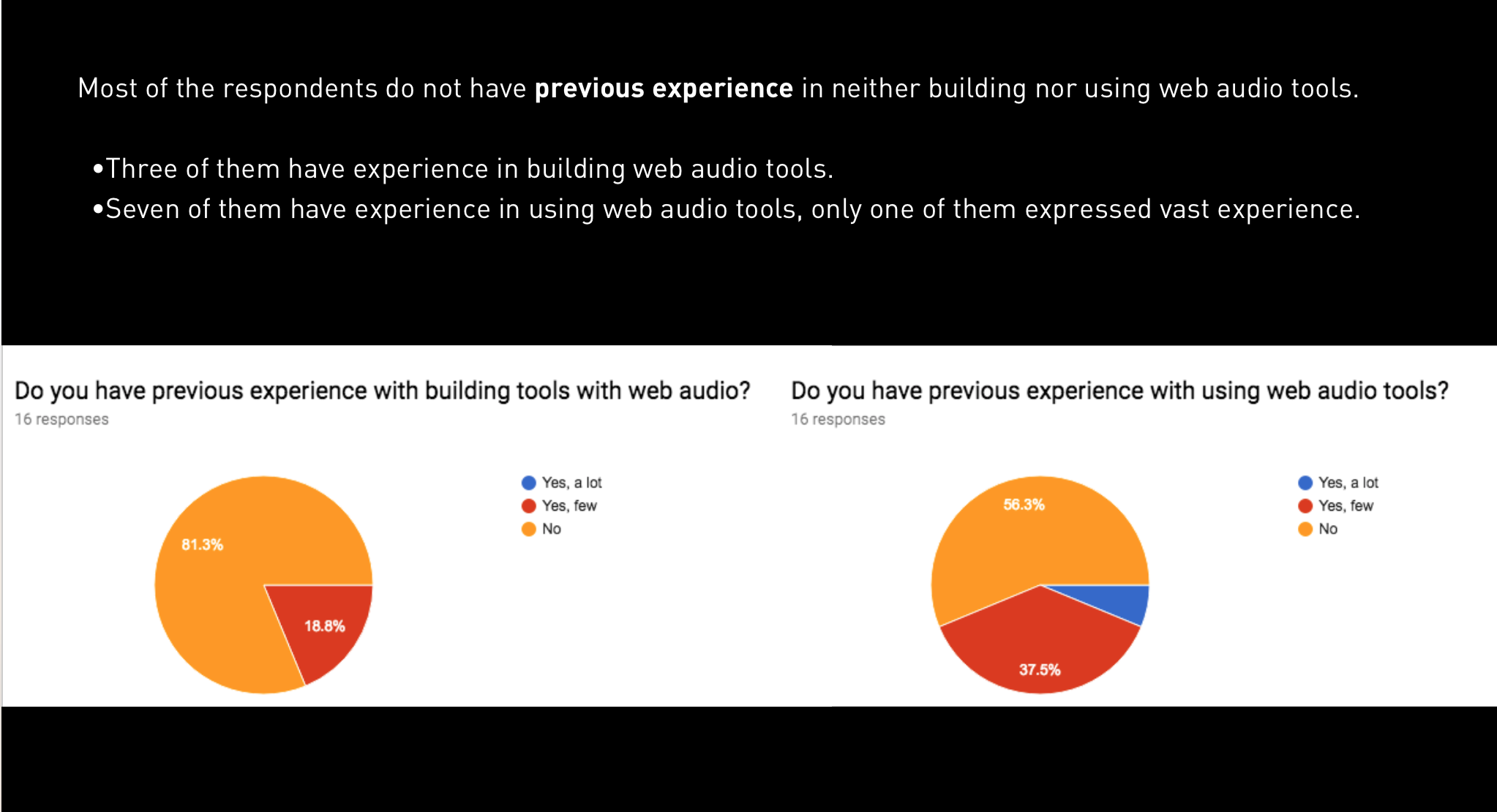
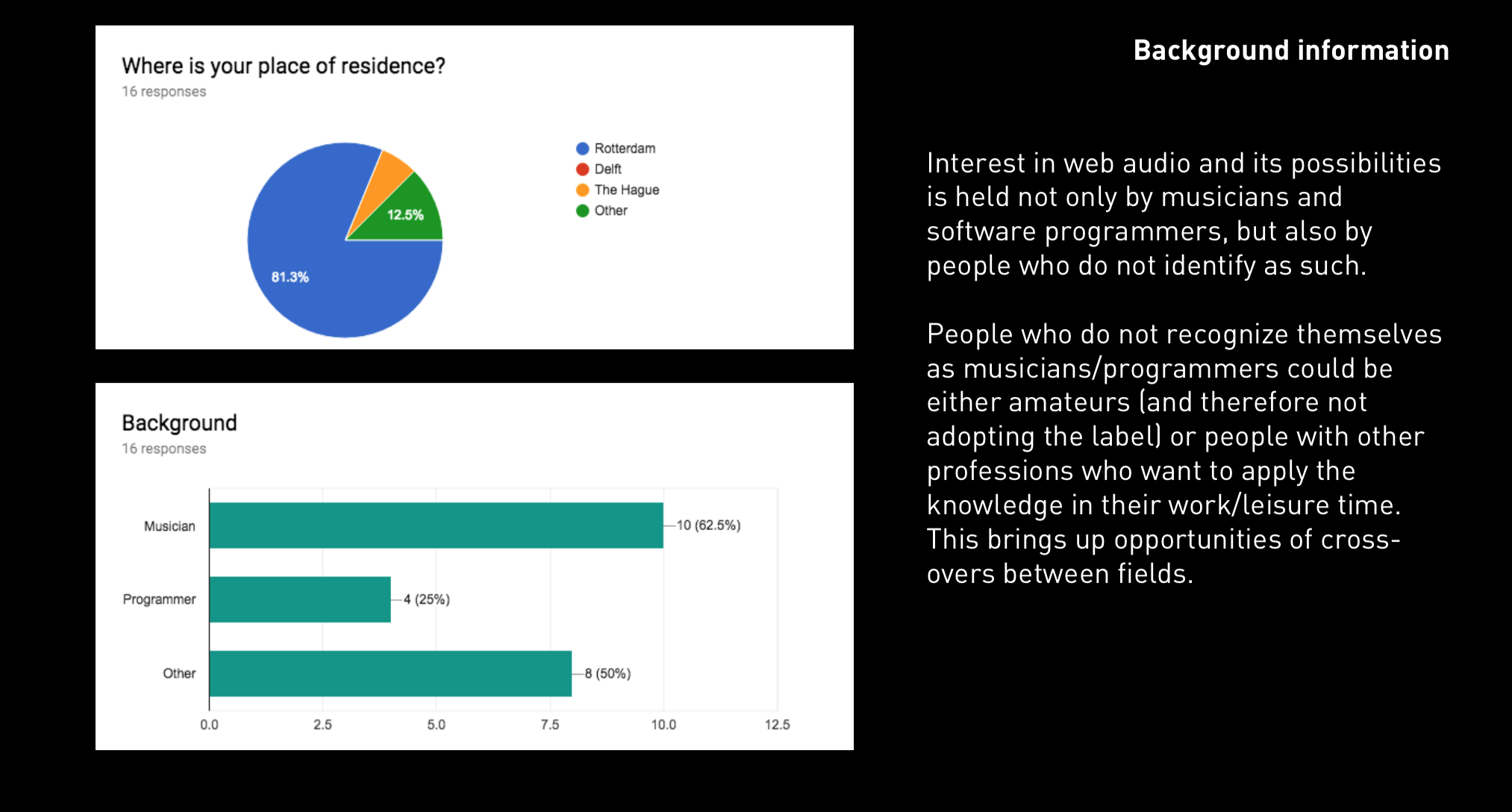
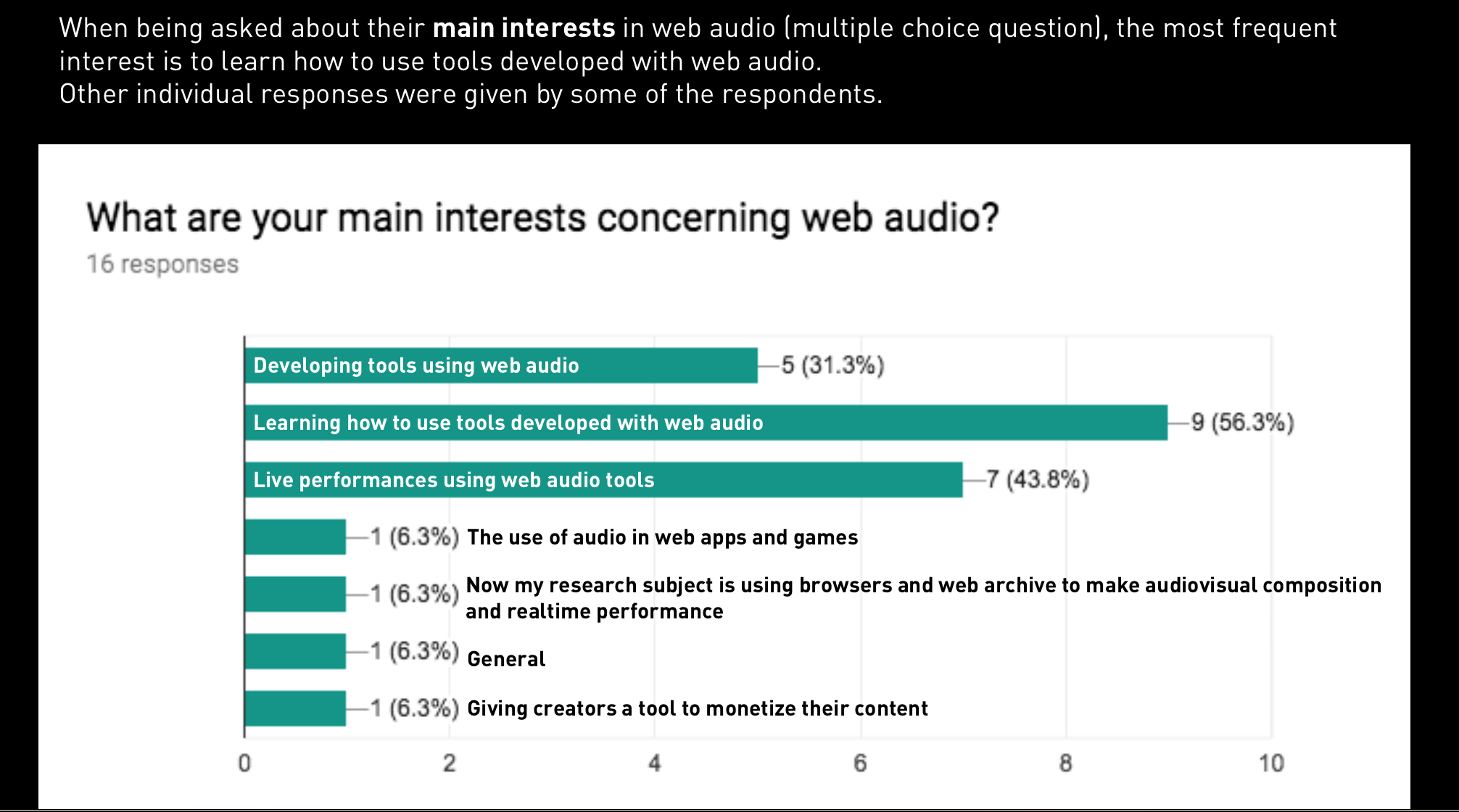
Program:
- Why setting up this meetup. (Jacques van de Veerdonk)
- Web Audio gives wings to music educational tool. (Jacques van de Veerdonk)
- Chrome Extension for combining Web instruments. (Jacques van de Veerdonk)
- The technical story of the chrome extension. (Jan Misker)
- Modulating samples in the browser. (Enio Ramalho)
- Challenge: instant composition for movie. Movie creator NMNNAT.
- Working session
1. and 2. Why setting up this meetup.
V2_ and Watch That Sound are collaborating on a music educational app for sound design and composition. Watch That Sound has the mission to bring creating music to all and works out all the ideas. The team of V2_ translates the wishes in user friendly software.
During workshops sessions the users ( 6 till 25 ) make a soundtrack on silent movies. The movies are specially made for the project and the recording part of the app is based on the Web Audio Api. All are enthousiastic about the possibilityies web audio and the wts app. Sharing the experiences with colleagues, we understood hardly anybody knew the many possibilities of this way of making music. So we decided to organise the first meetup.
The audience was 35 visitors mostly musician, programmers, visual makers.
3. New Chrome Extension Audio Pipes
In 2017 we were interested in combining web audio instruments with the Watch That Sound app. So we decided to make a web audio routing. In February we succeeded in the first proto type test with students.
How it works:
You can download the extension, named Audio Pipes here: extension
Install is simple: Click the link and Click Add to Chrome.
After install you’ll see the Audio Piies thumbnail in the right corner.
Go to url of the Watch That Sound app: app.watchthatsound
Load a movie and click Audio edit.
Open a second window with a web audio instrument. f.e Chris wilson’s synth: https://webaudiodemos.appspot.com/midi-synth/index.html
Open the menu of the audio pipes and select the synthesizer page as source and the app.watchthatsound.nl/#lang=en
as destination. 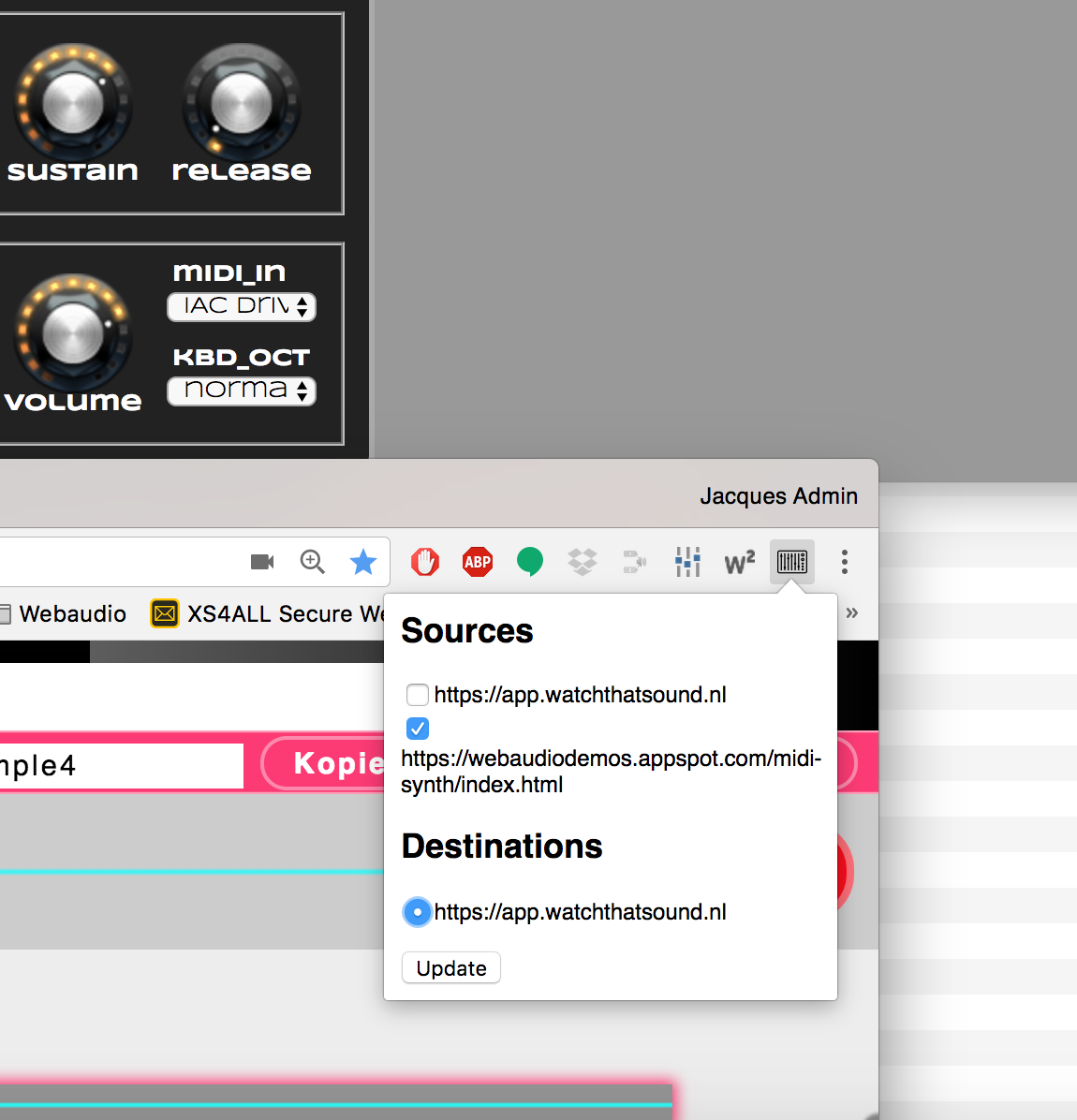
You will notice a record button is now on the synthesizer page. If you activate the red circle will change in a square and the app is recording your sounds.
4. Tech specs Audio Pipes (extension)
Jan Misker explained the ideas behind, if you follow the link below you can see his presentation.
More meetup information is coming this week
Information:
Extension : [email protected]
Meetup and Watch That Sound: [email protected]
Jacques
